Beneficial Ways to Setup and Use WhatsApp on WearOS Smartwatch 2023

One of the most widely used messaging platforms, WhatsApp on WearOS connects users everywhere. Thanks to technological improvements, you can now set up WhatsApp on a WearOS smartwatch to take advantage of its ease directly on your wrist. In this article, we’ll walk you through installing WhatsApp on a WearOS smartwatch, how to use it, and what benefits it provides.
Knowledge of WearOS smartwatches
An operating system created exclusively for smartwatches is called WearOS. It offers a variety of features and programs to improve your wearable experience. It offers a common platform for viewing alerts, fitness tracking, and even running apps directly from your wrist and is compatible with a variety of smartwatches from various manufacturers.
Setting up WhatsApp on WearOS Smartwatch
To begin using WhatsApp on the WearOS smartwatch, follow these steps:
Making sure your smartwatch is Bluetooth-paired with your smartphone is the first step in pairing it. The smartwatch can access your phone’s notifications and other info thanks to this connection.
How to install WhatsApp on WearOS
Launch the Play Store app on your smartwatch and type in “WhatsApp.” Click the “Install” button to download and set up WhatsApp on the smartwatch once you’ve located it.
Obtaining Required Permissions
Open WhatsApp on WearOS after the installation is complete. You will be asked to give permission for things like access to your contacts and storage. Give the required authorizations to move forward.
Using the smartwatch to log into WhatsApp
Use the on-screen prompts to log into your WhatsApp account. You might have to do this by using your phone to scan a QR code or by inputting an SMS verification code.
Navigating WhatsApp on WearOS Smartwatch
Once you have successfully set up WhatsApp on the WearOS smartwatch, you can explore its features and functionalities:
Accessing Chats and discussions
You can use your smartwatch to access your WhatsApp chats and discussions. You may quickly locate the chat you wish to join by swiping or scrolling through the interface.
Sending and receiving messages is simple
just press the chat window and start typing your reply. For a hands-free experience, you may either use the on-screen keyboard or benefit from voice input.
Viewing and Replying to alerts
WhatsApp on WearOS offers real-time WhatsApp alerts that let you browse incoming messages and send quick replies without having to use your phone’s keyboard. Your smartwatch displays notifications, which you can tap to read the whole message, select one of the pre-programmed short replies, or utilize voice dictation.
Managing Media and Attachments
You can read and hear voice messages and images that are sent to you right on your smartwatch. While seeing photographs on a bigger screen might be more practical, having the ability to swiftly scan media without pulling out your phone might be quite useful.
Benefits of WhatsApp Use on WearOS Smartwatch
Read More: All the Ways to Convert Images on iPhone and iPad (2023)
Now that you know how to set up and use WhatsApp on a WearOS smartwatch, let’s look at the benefits it provides:
Having WhatsApp on WearOS saves you from continuously pulling out your phone to check for new messages. You’ll save time and effort since important notifications and chats are easily accessible.
immediately Assess Important communications
With WhatsApp installed on your smartwatch, you may immediately assess the relevance of communications. This enables you to prioritize messages according to their urgency and respond to them right away even when your phone is out of reach.
Voice Input and Hands-Free Messaging
WearOS smartwatches frequently feature voice input, allowing you to speak messages and responses instead of typing them. When you’re on the go or in circumstances where using your phone is impractical, this hands-free functionality is handy.
Read More: 7 Effective Ways to Enable Developer Mode on Chromebook
Staying Connected While Travelling
WearOS smartwatches are made with portability in mind. Without being dependent on your smartphone, you can stay in touch with your friends, family, and coworkers wherever you are by using WhatsApp on your wrist.
Conclusion
The ease of using this well-known messaging software on your wrist is made possible by installing and configuring WhatsApp on your WearOS smartwatch. You can stay in touch while on the go thanks to fast access to chats, messaging features, and the benefits of short glances and hands-free communication. Accept WearOS technology and benefit from WhatsApp’s smooth integration into your daily life.
Your WearOS smartwatch now offers a whole new level of connectivity and convenience once you’ve set it up and started using it. Having it immediately available on your smartwatch guarantees you never miss an essential message or update, whether you’re out for a run, in a conference, or simply don’t want to continually check your phone.
Imagine not having to reach for your phone in your pocket or purse to receive notifications, read messages, or respond quickly. You may do that by using WhatsApp on your WearOS wearable. It’s similar to wearing a small communications center on your wrist.
FAQs
Can I use a WearOS smartwatch to make voice or video calls on it?
Only text messaging and message viewing are currently supported by WhatsApp on WearOS wearables. There are no voice or video calling features on the smartwatch itself.
Can I use my Smartwatch to send and receive photos and videos on it?
On your WearOS smartwatch, you can view photos and hear voicemails. Direct picture or video transmission from the smartwatch is not supported, though. For uploading media, you would still need to utilize your phone.
Do all WearOS smartwatches support it?
Most WearOS smartwatches work with it. It is always advised to double-check your smartwatch model’s unique compatibility requirements and supported features.
Can I use it without having my phone nearby on my Smartwatch?
No, in order to access it, your smartwatch needs to be Bluetooth-connected to your phone. It functions as an addition to your phone, displaying notifications and enabling convenient message response.
What other messaging applications for WearOS smartwatches are there?
Other messaging apps for WearOS include Facebook Messenger, Telegram, and Google Messages in addition to it. On your wristwatch, you may browse and download these apps from the Play Store.

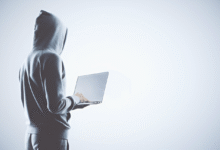










3 Comments