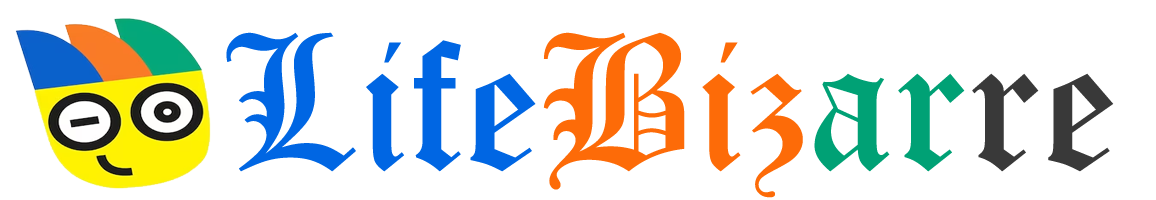As a fitness enthusiast, having a reliable smartwatch or tracker is essential to monitor progress and tracking activities. Fitbit is one of the leading brands that offer various smartwatches and trackers that cater to the different needs of individuals. However, there may be times when these devices encounter technical problems or glitches that affect their functionality. One possible solution to fix these issues is to reset the device. In this article, we will discuss the advantages of resetting a Fitbit smartwatch or tracker.
Explore the Contents
What is a Fitbit Smartwatch or Tracker?
A Fitbit smartwatch or tracker is a wearable device that tracks various activities such as steps taken, calories burned, distance traveled, heart rate, and sleep patterns. It also has additional features such as GPS tracking, mobile payments, and music control, among others. These devices sync with a mobile app or computer software, allowing users to view and track their progress.
Reasons to Reset a Fitbit Smartwatch or Tracker
There are several reasons why a person may need to reset their Fitbit device. Here are some of the most common reasons:
Troubleshooting Technical Issues
Like any electronic device, a Fitbit smartwatch or tracker may encounter technical problems or glitches that affect its performance. Some of these issues include unresponsiveness, sync errors, and battery drainage. Resetting the device can often fix these problems and restore its functionality.
Erasing Personal Data
Before selling or giving away a Fitbit device, it is essential to erase all personal data stored in it to prevent others from accessing it. Resetting the device is an easy and effective way to erase all data and restore it to its factory settings.
Improving Device Performance
Over time, a Fitbit device may become slow or laggy, affecting its overall performance. Resetting the device can help improve its speed and responsiveness, making it more efficient in tracking activities.
Updating Firmware
Occasionally, Fitbit releases firmware updates to enhance the device’s features and fix bugs. Resetting the device after installing the update ensures that the new firmware is properly installed and working correctly.
10 Ways to Reset a Fitbit Smartwatch or Tracker
Soft Reset

A soft reset is the simplest way to restart your Fitbit device. It clears out any temporary issues that may have been causing problems. To perform a soft reset, follow these steps:
- Plug your device into the charger.
- Hold down the button for 15 seconds.
- Release the button and unplug your device.
Hard Reset
If a soft reset doesn’t work, a hard reset may be necessary. A hard reset clears all data from the device and restores it to its factory settings. Here’s how to perform a hard reset:
- Plug your device into the charger.
- Hold down all the buttons for 15 seconds.
- Release the buttons and unplug your device.
Charge Your Device
If your device is low on battery, it may not function properly. Charge your device for a few hours and see if it resolves the issue.
Update Your Firmware
Updating your firmware can often fix bugs and issues on your device. Make sure to check if your device’s firmware is up to date and install any updates if available.
Remove and Re-add Your Device
Removing and re-adding your device to the Fitbit app can sometimes fix syncing issues. Here’s how to do it:
- Open the Fitbit app and go to the Account tab.
- Tap on the device you want to remove.
- Tap on “Remove This Device.”
- Re-add your device to the app.
Restart the Fitbit App
If the app isn’t functioning correctly, restarting it can sometimes fix the issue. Here’s how to do it:
- Swipe up from the bottom of your device screen and hold for a few seconds.
- Swipe the Fitbit app up and off the screen.
- Open the app again.
Factory Reset on the Device
If none of the above solutions work, you can try a factory reset on the device. Here’s how:
- Go to the Settings app on your device.
- Scroll down and tap on “About.”
- Scroll down and tap on “Factory Reset.”
- Follow the on-screen instructions to complete the reset.
Factory Reset through the Fitbit App
If you can’t access the settings on your device, you can perform a factory reset through the app. Here’s how:
- Open the Fitbit app and go to the Account tab.
- Tap on the device you want to reset.
- Scroll down and tap on “Remove This Device.”
- Follow the on-screen instructions to perform a factory reset.
Contact Customer Support
If none of the above solutions work, you may need to contact Fitbit customer support for assistance. You can do this by submitting a support ticket through the Fitbit website.
Replace Your Device
If none of the above solutions work, you may need to replace your device. If your device is still under warranty, contact Fitbit customer support to arrange a replacement.
Conclusion
In conclusion, resetting your Fitbit device can help solve many common issues such as syncing problems, software glitches, etc. The ten methods outlined in this article provide various options to reset your device, depending on the issue you’re experiencing. However, trying the less severe methods first, such as soft and hard resets, is essential before attempting a factory reset or contacting customer support. Always remember to keep your device updated and charged to avoid any unnecessary problems.
FAQs
Can resetting my Fitbit device erase all my data?
A: Yes, a hard reset or factory reset will erase all data from your device.
Can reset my Fitbit device cause any physical damage?
A: No, resetting your device should not cause any physical damage to it.
How often should I reset my Fitbit device?
A: There is no set frequency for resetting your device. Only reset it when necessary, such as when experiencing issues with syncing or software glitches.
Will resetting my smartwatch device affect its battery life?
A: No, resetting your device should not affect its battery life.
Can I reset my smartwatch device if it’s not responding?
A: You can try a soft or hard reset to restart your device if it’s not responding.