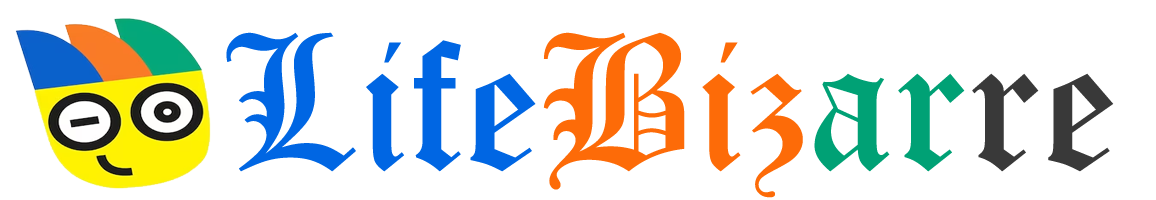Are you tired of waking up to the same old change alarm sound on your iPhone every morning? The good news is that you can make changes. Apple offers several options for change alarm sound, making it easier to wake up feeling refreshed and ready for the day ahead. In this article, we will discuss five ways to change the alarm sound on your iPhone, so you can start your day with a sound that suits you.

Fortunately, iPhone users have several options for change alarm sound. In this article, we will explore five ways to change your iPhone’s alarm sound, including changing the sound from the clock app, setting a song as an alarm, customizing alarm vibrations, using bedtime mode, and downloading alarm apps.
Explore the Contents
Change Alarm Sound from Clock App
The Clock app on your iPhone offers several built-in alarm sounds that you can choose from. To change alarm sound from the Clock app, follow these steps:
- Launch the clock app, then select the “Alarm” option.
- On the screen, click the “Edit” button in the top left corner.
- Select the alarm whose sound you want to modify by tapping it.
- Tap “Sound” and choose a new alarm sound from the list.
Set a Song as Alarm Sound
If you want to wake up to your favorite song or a specific sound, you can change alarm sound. To do this, follow these steps:
- The “Alarm” tab can be accessed by opening the clock app.
- Tap the “Edit” button in the upper left corner of the screen.
- Select the alarm whose sound you want to modify by tapping it.
- Tap “Sound” and scroll down to the bottom of the list.
- Pick a music from your collection by tapping “Pick a Song” and selecting it.
- Adjust the song’s start and stop times to match the length of your desired alarm sound.
Customize Alarm Vibrations
You can also customize your iPhone’s alarm vibrations to wake you up more effectively. To do this, follow these steps:
- Open the Clock app and tap the “Alarm” tab.
- Tap the “Edit” button in the upper left corner of the screen.
- Tap the alarm that you want to customize the vibrations for.
- Tap “Vibration” and select a custom vibration pattern from the list or create your own.
Read More: 7 Ways to Enable 2FA on Discord: A Step-by-Step Guide
Use Bedtime Mode
If you have trouble falling asleep or waking up, you may want to consider using Bedtime mode. This feature is available on iPhones running iOS 10 or later and allows you to set a bedtime and wake-up time. When it’s time for bed, your iPhone will display a bedtime reminder and play a soothing sound to help you fall asleep. In the morning, it will play a gradually increasing alarm sound to wake you up gently.
Download Alarm Apps
If you still can’t find the perfect alarm sound, you can download an alarm app that offers a wider selection of sounds and customization options. There are several popular alarm apps available for iPhone.
Advantages of Changing Alarm Sound on iPhone
Now that we’ve explored the different ways to change alarm sound on iPhone, let’s take a look at the advantages of doing so.
Personalization:
By changing your alarm sound, you can personalize your wake-up experience and make it more enjoyable. You can choose a sound that resonates with you or reminds you of something positive, which can improve your mood and motivation in the morning.
Better Wake-Up Experience:
A pleasant alarm sound can help you wake up more peacefully and gradually, instead of jolting you awake with an abrupt, unpleasant sound. This can reduce stress levels and make you feel more refreshed and energized in the morning.
Reduced Stress Levels:
Studies have shown that waking up to an unpleasant alarm sound can increase stress levels and make you feel more anxious throughout the day. Change alarm sound to something calming or soothing can help reduce stress levels and improve your overall well-being.
Improved Sleep Quality:
By change alarm sound that you enjoy waking up to, you can create a positive association with waking up and going to bed. This can help improve your sleep quality and make it easier for you to fall asleep and wake up naturally.
Read More: 10 ways to Hide Instagram Account and Stop People From Finding You
Increased Productivity:
Starting your day off on the right foot can set the tone for the rest of your day. By waking up to a pleasant alarm sound, you can improve your mood and motivation, which can increase your productivity throughout the day.
Improved Mental Health:
Waking up to an unpleasant sound can trigger feelings of anxiety or dread, which can negatively impact your mental health. By choosing a sound that makes you happy or calm, you can improve your mental health and overall well-being.
Enhanced Motivation:
A pleasant alarm sound can help you feel more motivated to start your day, especially if it reminds you of something positive or inspiring. This can help you tackle your tasks and goals with more enthusiasm and determination.
Improved Memory Recall:
Studies have shown that certain sounds can help improve memory recall and cognitive performance. By choosing a sound that helps you feel more focused and alert, you can improve your memory recall and cognitive abilities.
Reduced Risk of Accidents:
By waking up more peacefully and gradually, you can reduce the risk of accidents or injuries caused by sudden jolts or disorientation. This can improve your safety and well-being.
Conclusion
Waking up to the same alarm sound every day can be monotonous and demotivating. Fortunately, iPhone users have several options for customizing their alarm sound. In this article, we have discussed five ways to change the alarm sound on your iPhone, including changing the sound from the clock app, setting a song as an alarm, customizing alarm vibrations, using bedtime mode, and downloading alarm apps. Find the approach that works best for you by experimenting with these.
FAQs
Can I set different alarm sounds for different days of the week?
Yes, you can set different alarm sounds for different days of the week using the Clock app on your iPhone.
How do I turn off the snooze feature on my iPhone alarm?
To turn off the snooze feature on your iPhone alarm, go to the Clock app, tap the “Alarm” tab, tap the alarm you want to edit, and toggle the “Snooze” switch to the off position.
Can I use a change alarm sound as my vibration pattern for alarms?
No, you cannot use a change alarm sound as your vibration pattern for alarms. However, you can create a custom vibration pattern using the built-in options in the Clock app.
Can I set an alarm on my iPhone to repeat every day?
Yes, you can change alarm sound on your iPhone to repeat every day using the Clock app.