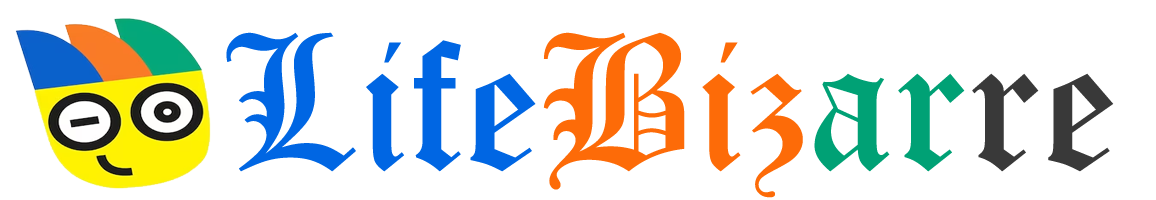Are you the proud owner of an Apple device? Whether it’s an iPhone, iPad, Macbook, or Apple Watch, you probably want to protect your investment and ensure it stays in top-notch condition for as long as possible. That’s where AppleCare comes in—a comprehensive extended warranty program offered by Apple. In this article, we will explore five ways you can add AppleCare to your device after purchase, highlighting the advantages of investing in Apple’s extended warranty.

Explore the Contents
- 1 What is AppleCare?
- 2 Why should you consider adding it after purchase?
- 3 Access to Apple’s technical support
- 4 Add it during the initial setup of your device
- 5 Visit an Apple Store or authorized reseller
- 6 Contact Apple Support over the phone
- 7 Purchase AppleCare online through Apple’s website
- 8 Add AppleCare through the Apple Support app
- 9 Conclusion
- 10 FAQs:
What is AppleCare?
Before we dive into the various methods of adding it after purchase, let’s quickly understand what AppleCare is all about. AppleCare is an extended warranty program designed to provide additional coverage and support for your Apple devices. It offers benefits such as extended warranty coverage, protection against accidental damage, and access to Apple’s reliable technical support.
Read More: 5 Ways to Change Alarm Sound on iPhone
Why should you consider adding it after purchase?
While you may have missed the opportunity to add it at the time of purchase, there are several compelling reasons why you should consider adding it now.
Peace of mind with extended warranty coverage
It extends the standard warranty period for your device, providing coverage for an additional period of time. This means that if any hardware issues arise within the extended warranty period, Apple will repair or replace your device at no additional cost.
Protection against accidental damage
Accidents happen, and sometimes our devices bear the brunt of our daily lives. With AppleCare+, you not only get extended warranty coverage but also protection against accidental damage, including drops and spills. This can save you from costly repair expenses in the event of an unfortunate accident.
Read More: 5 Ways to Hide Your Friends List on Facebook
Access to Apple’s technical support
Apple is renowned for its exceptional customer support. By purchasing it, you gain access to Apple’s technical support experts who can assist you with troubleshooting, software-related issues, and general queries about your device. This level of support can be invaluable, especially if you encounter any unexpected challenges.
Now that we understand the advantages of adding it after purchase let’s explore the different methods you can utilize to obtain Apple’s extended warranty.
Add it during the initial setup of your device
If you recently purchased an Apple device and haven’t completed the initial setup, this is the ideal time to add AppleCare. During the setup process, you will be prompted to choose whether you want to add AppleCare to your device. Simply follow the on-screen instructions, review the terms and conditions, and make the payment to extend your device’s warranty.
For a personalized experience and hands-on assistance, you can visit an Apple Store or an authorized reseller to add AppleCare to your device. Apple has a vast network of retail stores worldwide, providing a convenient option for users to explore their warranty options in person.
When you visit an Apple Store, you’ll be greeted by knowledgeable Apple staff who can guide you through the process of adding AppleCare. They will assess your device, explain the benefits of Apple’s extended warranty, and help you complete the purchase. Additionally, they can address any questions or concerns you may have regarding AppleCare or your device.
If there isn’t an Apple Store nearby, you can also visit an authorized reseller. These authorized retailers have undergone training by Apple to provide accurate information and support. They can assist you with adding AppleCare to your device and offer valuable insights into the warranty program.
Contact Apple Support over the phone
Another convenient way to add AppleCare after purchase is by contacting Apple Support over the phone. Apple’s support team is known for their responsiveness and expertise, making this a hassle-free option for adding extended warranty coverage to your device.
To add AppleCare via phone, simply call Apple’s support hotline and explain that you wish to purchase AppleCare for your device. The representative will guide you through the process step-by-step, ensuring you understand the terms and conditions. They will also assist you in making the payment securely and activating the extended warranty.
During the call, take the opportunity to ask any questions you may have about AppleCare, its coverage, or any specific concerns you might want to address. The Apple Support team is dedicated to providing you with the necessary information and ensuring you have a seamless experience.
Purchase AppleCare online through Apple’s website
If you prefer a self-service option, you can purchase AppleCare directly from Apple’s website. This method allows you to add extended warranty coverage to your device from the comfort of your own home or office, without the need to visit a physical store or make a phone call.
To add AppleCare online, visit the Apple website and navigate to the AppleCare section. Select your device model and follow the prompts to complete the purchase. Make sure to review the terms and conditions before proceeding with the payment. Once the purchase is complete, Apple will send you a confirmation email with all the necessary details and instructions.
Purchasing AppleCare online offers convenience and flexibility, as you can complete the process at your own pace and at any time that suits you best.
Add AppleCare through the Apple Support app
For users who prefer a mobile-centric approach, Apple offers the Apple Support app, which allows you to add AppleCare to your device seamlessly. The app provides a user-friendly interface with step-by-step instructions, making it easy for you to extend your device’s warranty.
To add AppleCare through the Apple Support app, simply download the app from the App Store, if you haven’t already. Launch the app, select your device, and navigate to the AppleCare section. Follow the instructions provided to add the extended warranty coverage. The app also provides access to Apple’s support resources, troubleshooting guides, and the option to chat with a support representative if you have any questions.
Adding AppleCare through the Apple Support app combines convenience and accessibility, allowing you to manage your warranty options directly from your device.
Conclusion
Adding this after purchasing your Apple device is a smart decision to protect your investment and ensure a worry-free experience. Whether you choose to add AppleCare during the initial setup, visit an Apple Store, contact Apple Support, purchase online, use the Apple Support app, check eligibility for AppleCare+, or explore third-party options, there are multiple avenues available to extend your device’s warranty.
FAQs:
Can I add it to my device after the standard warranty expires?
Yes, you can add it to your device even after the standard warranty has expired. However, the eligibility and pricing may vary depending on the device’s age and condition.
What is the cost of it?
The cost of it varies depending on the device you own. It’s recommended to check the Apple website or contact Apple Support for the most up-to-date pricing information.
Is it transferable to a new owner if I sell my device?
Yes, it is transferable to a new owner if you sell your device. The remaining coverage can be transferred to the new owner, providing them with the benefits of Apple’s extended warranty.
Does it cover software issues or only hardware repairs?
It provides coverage for both hardware repairs and software-related issues. You can contact Apple’s technical support for assistance with software problems or general device troubleshooting.
Can I cancel or get a refund for it?
Yes, you can cancel it and get a refund within a specific period after purchase. The refund policy may vary depending on your location and the terms and conditions of the warranty. Contact Apple Support for more information.