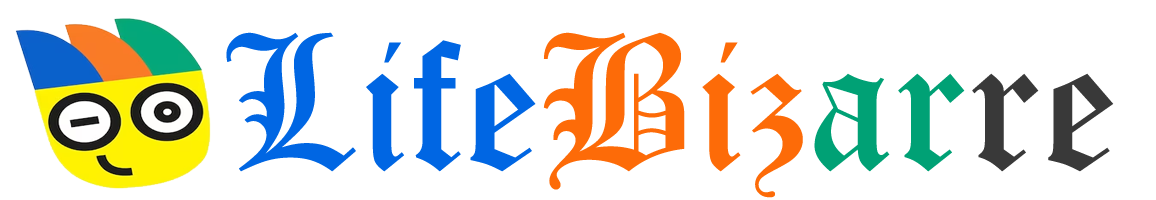Facebook has become a crucial aspect of our life since it enables us to communicate with friends, exchange stories, and find interesting material. Users commonly like posts on Facebook as one of their actions. But have you ever wondered where to look for old postings that you liked? This article will examine various approaches and give you a step-by-step tutorial for viewing liked posts on Facebook.
Explore the Contents
How do liked posts work?
Facebook postings that have received likes are those for which you have clicked the “Like” button. Like the post when you find an intriguing article, a hilarious meme, or an endearing photo to express your support or agreement.
The Value of Discovering Liked Posts
It can be helpful to know how to retrieve your liked posts in a variety of situations. You can go back and read previously enjoyed the material, spread the word about it, or even unlike posts if your tastes have changed. Additionally, it can assist you in reliving past experiences and conversations with pals.
How to Check Facebook Liked Posts
Facebook Activity Log use
You may review your interactions and actions on Facebook using the Activity Log, a potent tool. It provides a thorough picture of your Facebook activity, including the things you’ve liked.
Examining the Likes Section on Facebook
Examining the Facebook Likes section is another way to find liked posts. All of the platform content that you have enjoyed may be found in one place in this section.
Using Tools from Third Parties
There are third-party applications available that offer more sophisticated options to examine and manage your liked posts in addition to the built-in functionality of Facebook.
How to go to the Activity Log
Log in to Facebook and go to your profile to get started. Click on the three horizontal dots (additional options) that are located beneath your cover photo. A drop-down menu will appear; choose “Activity Log.” This will direct you to the page for your Facebook Activity Log.
Read More: 5 Ways to Hide Your Friends List on Facebook
Going to the liked posts
A set of filters can be found on the Activity Log page’s left side. Look for the “Likes” filter and choose it. This will show all of your most recent favorites, including posts, images, and pages.
Examining the Likes Section on Facebook
Getting to the “Likes” Section of Facebook
Start by login into your Facebook account and going to your profile, just like in Method 1. Find and click the “More” link that is located beneath your cover photo. Choose “Likes” from the enlarged selections. You will be taken to a page that lists all of the sites and categories you have liked.
Discovering Liked Posts
You can browse through the many categories in the Likes area to discover the pages you have liked. Click the “Posts and Comments” option to focus only on the posts you’ve liked. A list of the posts you have liked in chronological order may be seen here.
Using Tools from Third Parties
Choosing and Doing Your Research on a Third-Party Tool
There are numerous third-party programs that can assist you in finding and managing your Facebook-liked posts. It’s crucial to do your homework and pick a reliable tool that fits your demands and concerns before making a decision. Check the tool’s capabilities, read user reviews, and make sure your privacy is respected.
Viewing Liked Posts with the Selected Tool
Once you’ve selected an appropriate third-party tool, refer to the website or app’s instructions for further guidance. In most cases, you must give the tool authorization to access your Facebook account. The tool will scan your favorite posts after the connection is made and provide them to you in a straightforward interface.
Read More: 7 Ways to Enable 2FA on Discord: A Step-by-Step Guide
Benefits of Understanding Liked Posts
Finding out how to view your Facebook liked posts has the following advantages:
Memories and Reminiscences
Review old entries that you found interesting and reflect on memorable events or interesting information.
Rediscovering content
Find intriguing content that you may have overlooked, such as articles, videos, or pictures, and revisit it.
Sharing Possibilities
Share content that has already been loved with friends quickly so that they can take in the identical articles that interested you.
Unfavorable Options
Knowing where to look for them enables you to unlike particular posts if your preferences change over time or you wish to declutter your liked articles.
Privateness Issues
Although browsing your own liked posts on Facebook is a private action, privacy issues must be taken into account. Make sure user privacy and data protection are given priority when using third-party technologies. Be wary of giving third parties access to your Facebook account and only use trustworthy programs with solid reputations and open privacy policies.
Conclusion
In conclusion, Facebook’s ability to display liked posts offers a handy way to find fascinating information again, relive memories, and share posts with others. You can effortlessly browse through your liked posts and get the most out of your Facebook experience by using built-in Facebook features like the Activity Log and Likes section, as well as third-party apps.
You may surf Facebook and locate your liked posts quickly by using the strategies and recommendations provided in this article. Take pleasure in rediscovering interesting stuff, exchanging experiences with friends, and getting the most out of Facebook.
FAQs
Can I view the Facebook-liked postings of my friends?
No, on Facebook, you can only view your own liked posts. Who can read your friends’ favorite posts depends on their privacy settings.
Are employing third-party technologies accompanied by any privacy risks?
It’s important to exercise caution and use reliable third-party tools when employing them. Some tools could need access to your Facebook account, which could put your privacy and personal information at risk. Before allowing access, it’s crucial to read reviews, look into the tool’s reputation, and thoroughly study its privacy policies.
Can I view the posts that I first liked but afterward disliked?
When you unlike a post on Facebook, it gets removed from your list of previously liked posts. You can only view previously negative posts if you saved them or engaged with them in some other way.
Does the Facebook mobile app provide ways to view liked posts?
Yes, both the desktop and mobile apps for Facebook can be used with the strategies described in this article. On your mobile device, you can use third-party tools, your Activity Log, and the Likes section.
Can I view favorite posts from a particular timeframe?
You can filter posts by date range to see liked posts from a particular time period using Facebook’s built-in features like the Activity Log and Likes section. To get more precise results, it’s advised to investigate the options offered within these features as the availability of this function may differ.