10 ways to Hide Instagram Account and Stop People From Finding You

In today’s world of social media, privacy has become an important concern for many people. Instagram, being one of the most popular social media platforms, can expose a lot of personal information to the world. However, Instagram has provided users with several ways to protect their privacy and hide their accounts from the public eye. In this article, we will discuss 10 ways to hide your Instagram account and prevent people from finding you.
Instagram is a platform that allows users to share their pictures and videos with their followers. However, it can also expose personal information to the public. This is why many people choose to hide their Instagram accounts from the public eye. In this article, we will discuss various methods that can be used to hide an Instagram account and protect your privacy.

Set Your Instagram Account to Private
The easiest and most common method to hide your Instagram account is to set it to private. When you set your account to private, only your followers will be able to see your posts. Any new follower requests will have to be approved by you before they can follow you. To set your account to private, follow these steps:
- Go to your profile in the Instagram app..
- The upper right corner has three horizontal lines that you can tap.
- Select Settings and then Privacy.
- Turn on the option for “Private Account”.
Remove Yourself from Instagram Search Results
By default, Instagram allows users to search for other users by their name, username, or other keywords related to their profile. If you want to prevent people from finding you through the search function, you can remove yourself from Instagram search results. Here’s how:
- Go to your profile by opening the Instagram app.
- The upper right corner has three horizontal lines that you can tap.
- Select Settings and then Privacy.
- “Hide Your Account from Search” must be activated.
Hide Your Instagram Activity Status
By default, Instagram shows your followers when you were last active on the app. If you want to hide your activity status from others, follow these steps:
- Open the Instagram app and go to your profile.
- Tap the three horizontal lines in the top right corner.
- Select Settings and then Privacy.
- Turn off the option for “Show Activity Status”.
Read More:5 ways to Open Facebook Desktop Site On Mobile Phones
Restrict Your Instagram Profile
Instagram’s Restrict feature allows users to restrict certain actions of other users without them knowing. If you restrict someone, their comments on your posts will only be visible to them. They will also not be able to see when you are active on the app. To restrict someone, follow these steps:
- Go to the profile of the user you want to restrict.
- Tap the three horizontal dots in the top right corner.
- Select “Restrict”.
- Confirm the action.
Turn Off Suggestions for Your Account
Instagram suggests accounts to users based on their activity on the app. If you want to prevent people from discovering your account through suggestions, you can turn off this feature. Follow these steps:
- Open the Instagram app and go to your profile.
- Tap the three horizontal lines in the top right corner.
Read More: How to Change Language on Chromebook 2023
Remove Followers from Your Instagram Account
Sometimes you might want to remove a follower from your Instagram account, especially if you don’t know them or if they make you feel uncomfortable. To remove a follower from your account, follow these steps:
- Go to your Instagram profile.
- Tap on your followers list.
- Find the follower you want to remove and tap on the three dots next to their name.
- Select “Remove Follower” from the menu.
Block People on Instagram
On Instagram, blocking someone will stop them from viewing your profile, posts, and stories. It’s a useful feature if you want to prevent someone from contacting you or if they are harassing you on the app. Utilize the procedures below to block someone on Instagram:
- Navigate to the desired person’s profile.
- On their profile, click the three dots in the upper right corner.
- Select “Block” from the menu.
- Confirm the action.
Mute Instagram Accounts
If someone’s posts or stories are bothering you but you don’t want to unfollow them, you can mute their account. With the use of this tool, you may keep their updates and content from appearing in your feed. To mute an account on Instagram, follow these steps:
- Go to the profile of the account you want to mute.
- Tap on the three dots in the top right corner of their profile.
- Select “Mute” from the menu.
- Whether you want to silence their posts, stories, or both is up to you.
Use a Private Instagram Viewer
If you want to view someone’s private Instagram account without following them, you can use a private Instagram viewer. These are online tools that allow you to view private Instagram accounts without the need for approval from the account owner. However, it’s important to note that using these tools may violate Instagram’s terms of service and could result in your account being banned. Use at your own risk.
Conclusion
Privacy is an important concern for many people on social media, and Instagram is no exception. By using the methods discussed in this article, you can protect your privacy and hide your Instagram account from unwanted eyes. Remember to use these features responsibly and always respect other people’s privacy.
FAQs
Can someone still find my Instagram account if it’s set to private?
Yes, they can if they already follow you. However, they will not be able to see your posts if you approve their follow request.
Can I hide my Instagram account from specific people?
No, you cannot hide your Instagram account from specific people. It’s an all-or-nothing setting.
Can I hide my Instagram account from someone who already follows me?
No, you cannot hide your Instagram account from someone who already follows you. They will still be able to see your posts.
Is it legal to use a private Instagram viewer?
Using a private Instagram viewer may violate Instagram’s terms of service and could result in your account being banned. Use at your own risk.
Can I undo the action of restricting or blocking someone on Instagram?
Yes, you can undo the action of restricting or blocking someone on Instagram at any time. Simply go to their profile and select “Unrestrict” or “Unblock” from the menu.






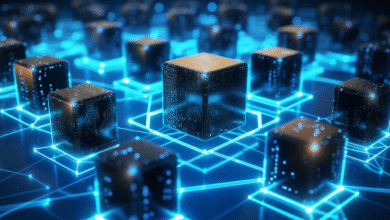





3 Comments